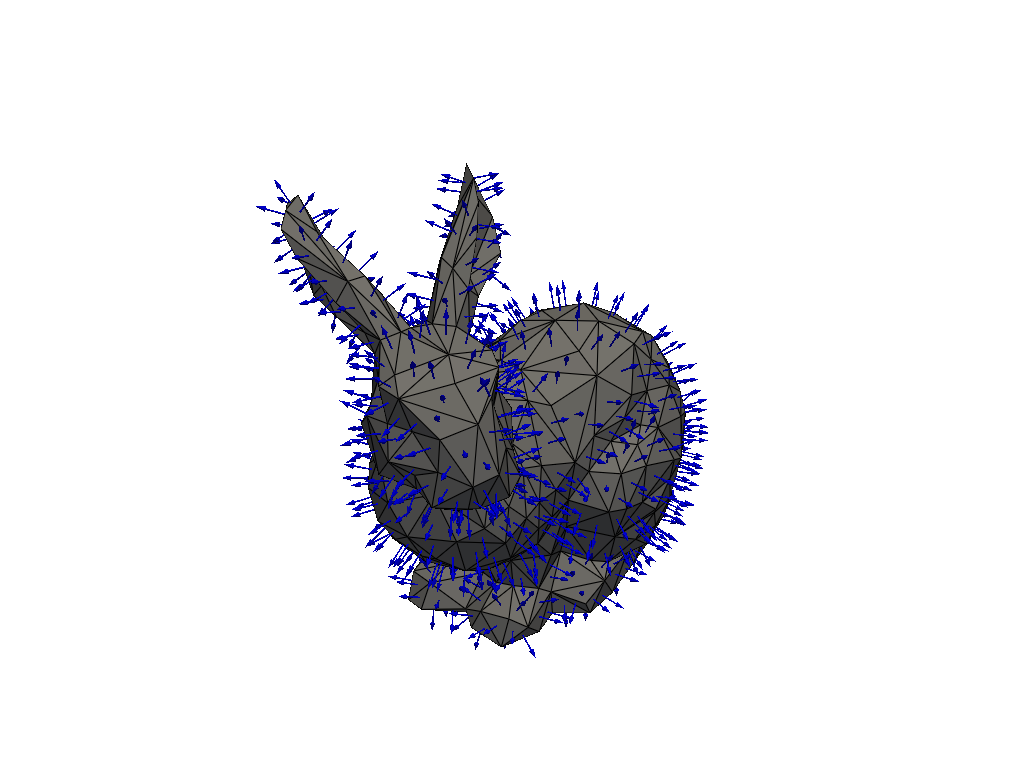This page was generated from
docs\source\examples/plot_surface_normals.ipynb.
Plot surface normals#
We calculate the normal vectors of the surface cells of a 3d mesh, and then visualize the results with PyVista.
[1]:
from sigmaepsilon.mesh.downloads import download_bunny_coarse
mesh = download_bunny_coarse(tetra=False, read=True).centralize()
mesh.plot(notebook=True, jupyter_backend="static", theme="document")

[2]:
mesh
[2]:
PolyData({5: PolyData({})})
[3]:
import pyvista as pv
plotter = pv.Plotter(notebook=True)
surface = mesh[5].surface()
plotter.add_mesh(surface.to_pv()[0], color="grey", show_edges=True)
plotter.add_arrows(surface.centers(), surface.surface_normals(), mag=0.01, color="blue")
plotter.show(jupyter_backend="static")