Getting started#
This guide introduces the main concepts of the library through a typical workflow. To repeat the steps in the guide, you need to install the following third party packages:
PyVista: for visualizationascitree: for printing a mesh as a tree
Note Some outputs in this notebook might not render correctly in the online version. For the best experience, download this notebook and run it for yourself.
A typical workflow#
The steps of a typical workflow for sigmaepsilon.mesh is the following:
we either have a mesh at hand or want to create one
we have some data defined on the points and/or the cells (like triangles, lines, cubes, etc.) of the mesh and we want to visualize it
we might want to do some operations like triangulation, tetrahedralization, interpolation, approximation, etc., depending on the situation
we want to save all this and be able to reload later
Importing a mesh#
For reading from mesh files, we rely on PyVista and meshio.
[56]:
from sigmaepsilon.mesh import PolyData
from sigmaepsilon.mesh.downloads import download_gt40
# the 'download_gt40' function downlads a file to the local filesystem and returns
# the absolute path to the file
mesh = PolyData.read(download_gt40())
mesh.plot(notebook=True, jupyter_backend="static")
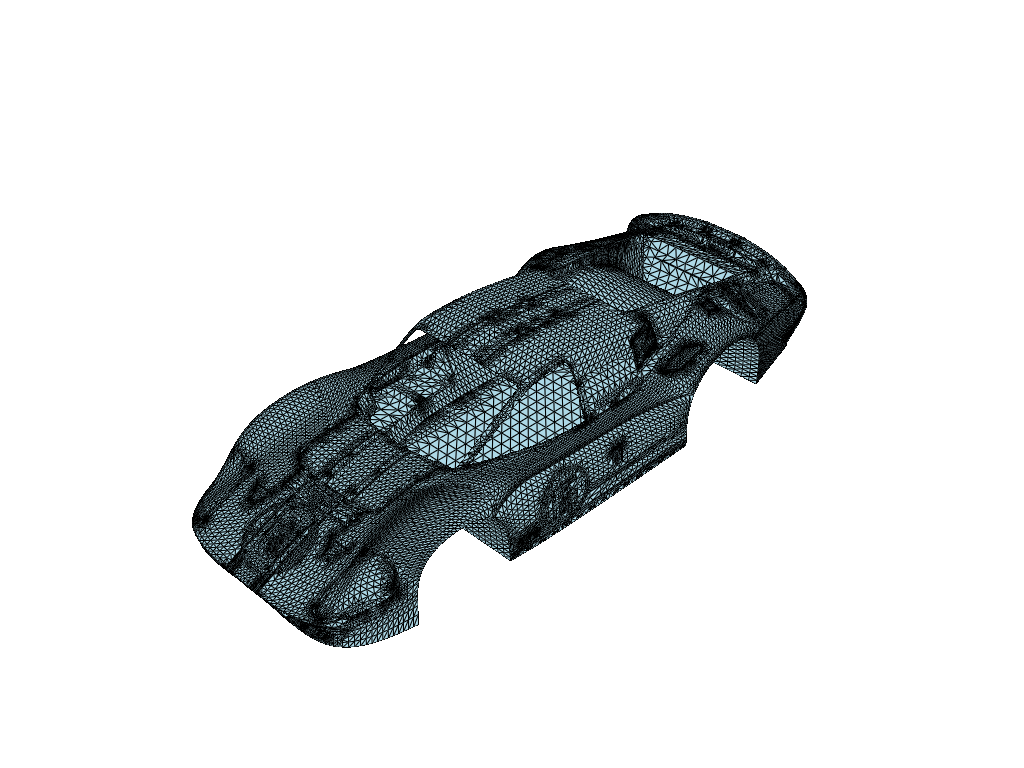
We can also read from PyVista instances:
[57]:
from sigmaepsilon.mesh import PolyData
from pyvista import examples
import math
pyvista_mesh = examples.download_cow_head()
mesh = PolyData.from_pv(pyvista_mesh).spin("Space", [math.pi/2, 0, 0], "xyz")
mesh.plot(notebook=True, jupyter_backend="static")
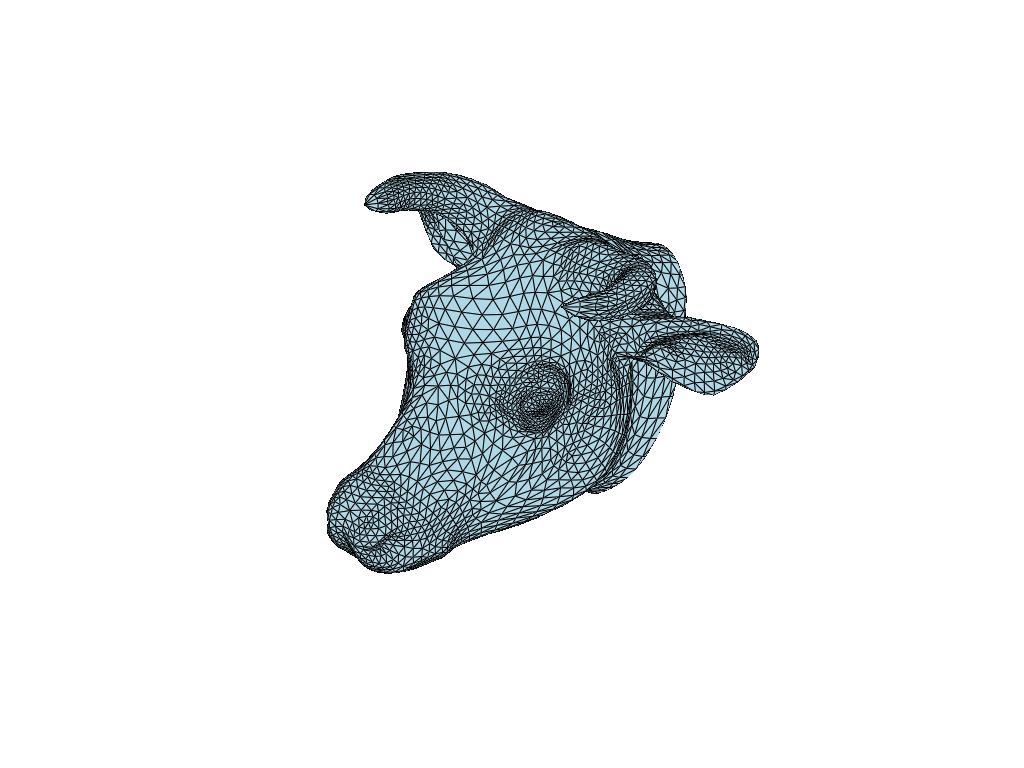
Creating a mesh#
To define a mesh is to define geometric prmitives like lines, triangles, cubes, tetrahedra, etc. There are many approaches on how to do this. The hierarchical approach is to create points (0d shapes) to define lines or other 1d shapes, use the 1d shapes to define triangles or other 2d shapes and use the 2d shapes to define cubes or other 3d shapes. This is called the boundary representation. In sigmaepsilon.mesh, we define a cloud of points and a set of networks or connectivity (we use the term topology) that tells abut how the individual shapes form. For example, the next block of code defines 8 points, 2 triangles, 1 quadrilateral and 2 lines.
[58]:
import numpy as np
coords = np.array(
[
[0, 0, 0],
[1, 0, 0],
[1, 1, 0],
[0, 1, 0],
[2, 0, 0],
[3, 0, 0],
[3, 1, 0],
[2, 1, 0],
],
dtype=float,
)
triangles = np.array(
[
[0, 1, 2],
[0, 2, 3],
],
dtype=int,
)
quadrilaterals = np.array(
[
[4, 5, 6, 7],
],
dtype=int,
)
lines = np.array([[1, 7], [2, 4]], dtype=int)
This is the raw data that defines a mesh. Since sigmaepsilon.mesh uses objects, we need to define the object representation of this mesh using the classes of the library. There is one class to represent points and related data (the PointData class), and several classes to represent cells and their related data (T3, Q4 and L2, among many others).
[59]:
from sigmaepsilon.mesh import PointData
from sigmaepsilon.mesh.cells import T3, Q4, L2
# data related to the points
pd = PointData(coords=coords)
# data related to 3-noded triangles
cd_triangles = T3(topo=triangles)
# data related to 4-noded quadrilaterials
cd_quadrilaterals = Q4(topo=quadrilaterals)
# data related to 2-noded lines
cd_lines = L2(topo=lines)
A mesh is collection of pointdata and celldata instances. The PolyData class is used to represent a mesh. The class is a subclass of the DeepDict class in sigmaepsilon.deepdict, we suggest to take a look at there to understand what you are dealing with, but essentially it is a nested dictionary.
[60]:
from sigmaepsilon.mesh import PolyData
issubclass(PolyData, dict)
[60]:
True
A PolyData instance can be created using either point-related data (coordinates and optionally other data related to the points), cell-related data (topology and optionally other data related to the cells), or both. Since the PolyData class is a subclass of dict, it inherits the behaviour, which applies to how instances can be created. Here is a simple example:
[61]:
mesh = PolyData(pd)
mesh["triangles"] = PolyData(cd_triangles)
mesh["quads"] = PolyData(cd_quadrilaterals)
mesh["lines"] = PolyData(cd_lines)
Or this one if this is what floats your boat:
[62]:
mesh = PolyData(
pd,
triangles=PolyData(cd_triangles),
quads=PolyData(cd_quadrilaterals),
lines=PolyData(cd_lines),
)
You can use the asciiprint function from sigmaepsilon.deepdict to print the layout of the mesh as a tree using the ASCII charatcer set. This requires the asciitree package to be installed.
[63]:
from sigmaepsilon.deepdict import asciiprint
asciiprint(mesh)
PolyData
+-- triangles
+-- quads
+-- lines
Analyzing the mesh#
There might be lots of things to be analysed on a mesh, depending on the scenario. The library provides the basic tools to calculate mass properties, getting the adjacency matrix, among many others. Here are some basic calculations:
[64]:
mesh.volume()
[64]:
4.82842712474619
[65]:
mesh["triangles"].area()
[65]:
0.9999999999999999
[66]:
mesh.nodal_adjacency(frmt="scipy-csr")
[66]:
<8x8 sparse array of type '<class 'numpy.intc'>'
with 34 stored elements in Compressed Sparse Row format>
It is to be noted, that mesh analysis is not the main focus of the library and the strategy here is to provide connection to third party libraries like scipy and networkx, which have dedicated modules for this type of work. However, the library can be useful in preparing data for mesh analysis. So far you have defined topologies for lines, triangles and quadrilaterals. They all live in their respective data classes. Let say you want to implement some calculation related to the topology
of the mesh. One thing the library can do for you is to get the topology of the whole mesh as one object:
[67]:
mesh.topology()
[67]:
[[0, 1, 2], [0, 2, 3], [4, 5, 6, 7], [1, 7], [2, 4]] --------------------- type: 5 * var * int32
[68]:
mesh.topology().shape
[68]:
(5, array([3, 3, 4, 2, 2], dtype=int64))
[69]:
type(mesh.topology())
[69]:
sigmaepsilon.mesh.topoarray.TopologyArray
The returned object is an instance of the TopologyArray class, which generalizes handling complex topologies. Internally it either stores a numpy.ndarray, or an awkward.Array instance, depending on the situation. Why is this good? Because both NumPy and Awkward arrays are Numba-jittable and you can write high-performance code for their analysis, purely in Python. If you work with awkward.Arrays, (which is always possible in contrast to having NumPy arrays all the time), you
code becomes agnostic to the complexity of the topogy and applies for all kinds of meshes, regardless of the type of cells within.
If you are interested, see more about the TopologyArray class in the API Reference.
Visualizing the mesh#
When is comes to visualization, we usually rely on PyVista. You will find more examples in the User Guide, and in the Gallery, but for now, we use a few simple lines. Don’t worry about these lines for now, this is not the point here.
[70]:
plotter = mesh.plot(notebook=True, theme="document", return_plotter=True)
plotter.camera.tight(padding=0.1, view="xy", negative=True)
plotter.show(jupyter_backend="static")
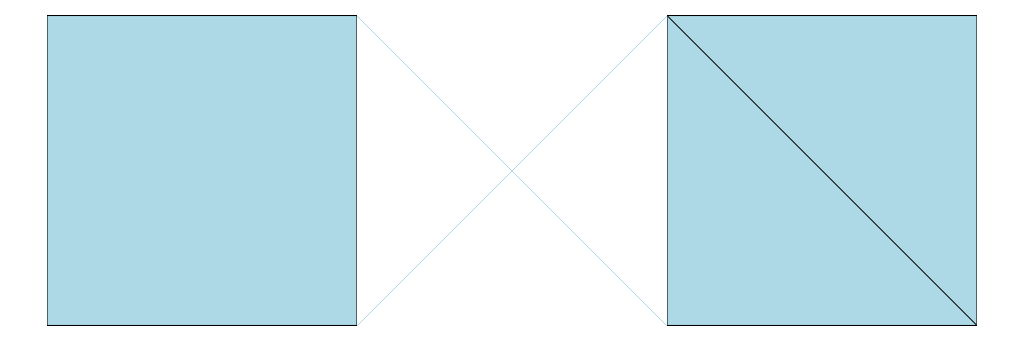
The point is that you can plot meshes, or parts of it using PyVista. If you only want to plot a submesh, you call the same method with the same arguments, but on a nested PolyData instance. This is where the nested dictionary arhchitecture really pays off.
[71]:
plotter = mesh["triangles"].plot(notebook=True, theme="document", return_plotter=True)
plotter.camera.tight(padding=0.1, view="xy", negative=True)
plotter.show(jupyter_backend="static")
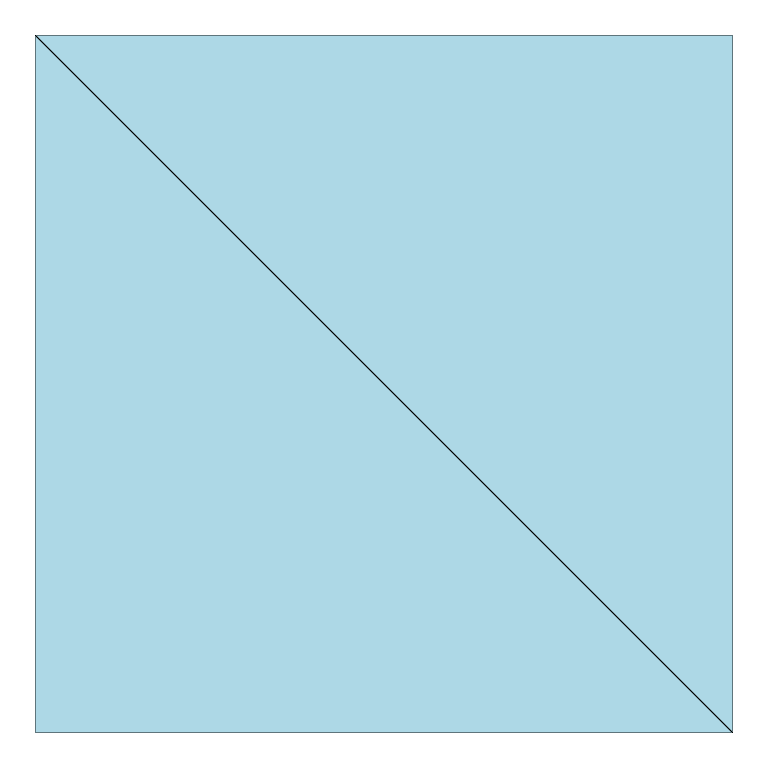
Adding data to the mesh#
Assigning data to either the points or the cells is pretty easy. Every PolyData instance can host a PointData or a CellData class (T3, Q4 and all classes in sigmaepsion.mesh.cells are subclasses of CellData), or both. These data classes wrap an Awkward.Record, where data is stored. For example, this is how you can assign scalars to the points of the root of the mesh (or to any PolyData instance that hosts a PointData):
[72]:
mesh.pointdata["random_data"] = np.random.rand(coords.shape[0])
When plotting the mesh, you can specify this data using the scalars parameter:
[73]:
plotter = mesh.plot(
notebook=True, theme="document", return_plotter=True, scalars="random_data"
)
plotter.camera.tight(padding=1, view="xy", negative=True)
plotter.show(jupyter_backend="static")
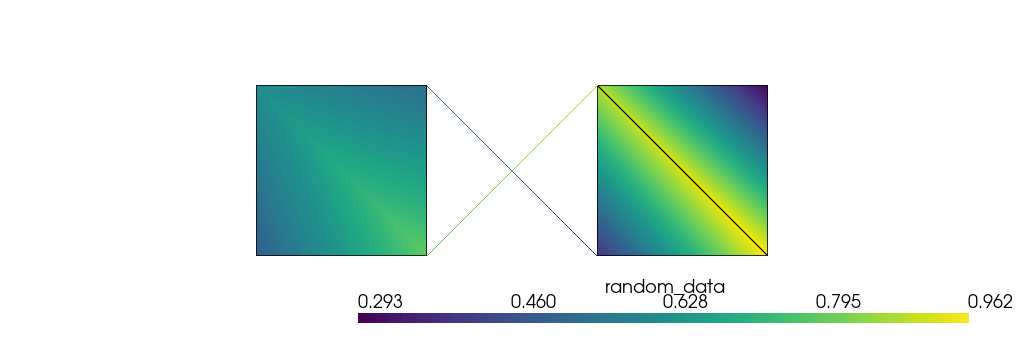
The same can be done with cell-related data. PolyData instances that host cells are equipped with a celldata property, and you can assign data to it:
[74]:
for cb in mesh.cellblocks():
cb.celldata["data"] = np.random.rand(cb.topology().shape[0])
Here we used the cellblocks method of the mesh, that yields nested PolyData instances that host some cells (blocks with cells -> cellblocks).
For the plot, you need data on the points. You can gather data defined on the cells and aggregate it to the points using the pull method of a PointData instance:
[75]:
mesh.pointdata["data"] = mesh.pointdata.pull("data")
Then, plotting goes as before:
[76]:
plotter = mesh.plot(
notebook=True, theme="document", return_plotter=True, scalars="data"
)
plotter.camera.tight(padding=1, view="xy", negative=True)
plotter.show(jupyter_backend="static")
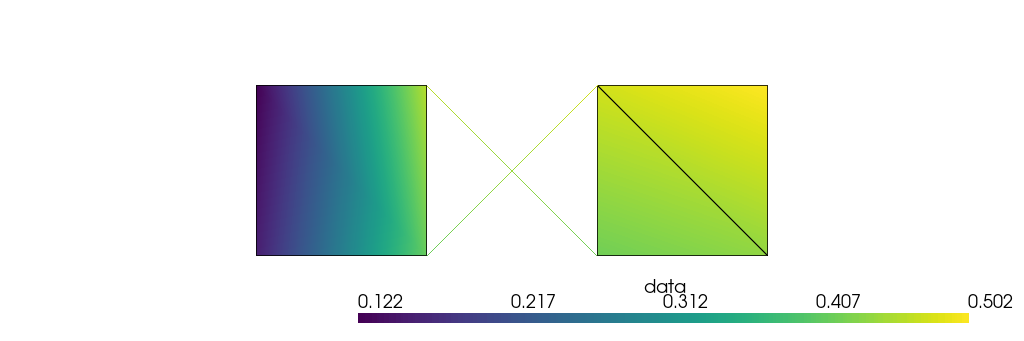
We assigned one scalar data to the cells. You can assign a scalar data to every point of every cell and pull that to the points:
[77]:
for cb in mesh.cellblocks():
cb.celldata["data"] = np.random.rand(*cb.topology().shape)
mesh.pointdata["data"] = mesh.pointdata.pull("data")
plotter = mesh.plot(
notebook=True, theme="document", return_plotter=True, scalars="data"
)
plotter.camera.tight(padding=1, view="xy", negative=True)
plotter.show(jupyter_backend="static")
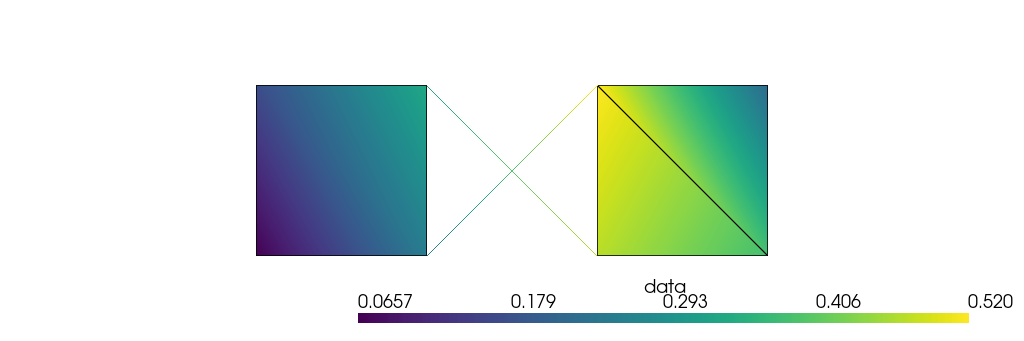
The process of passing data between cells and points goes in both directions. It is pissible to define data on the points and distribute it to the nodes of the cells that meet at the points. By default, the way cell data is aggregated (or point data is distributed) is based on the volumes of the cells meeting at the nodes. This is customizable and you can find more examples in the User Guide.
Exporting the mesh#
Every PointData and CellData instance can be saved to a parquet file, or exported to popular data science formats like for instance a Pandas.DataFrame. To write the data to a parquet file, do this:
[78]:
mesh.pointdata.to_parquet("pointdata.parquet")
To reconstruct from a parquet file, you do this:
[79]:
pd = PointData.from_parquet("pointdata.parquet")
To export it as a Pandas.DataFrame:
[80]:
pd.to_dataframe().tail()
[80]:
| _x | _id | random_data | data | ||
|---|---|---|---|---|---|
| entry | subentry | ||||
| 6 | 1 | 1.0 | 6 | 0.617921 | 0.172503 |
| 2 | 0.0 | 6 | 0.617921 | 0.172503 | |
| 7 | 0 | 2.0 | 7 | 0.535287 | 0.338476 |
| 1 | 1.0 | 7 | 0.535287 | 0.338476 | |
| 2 | 0.0 | 7 | 0.535287 | 0.338476 |
For this we use the Awkward library, which supports many other popular data science formats, so maybe it is best to get the data as an Awkward.Array with pd.to_ak() and then go with Awkward.
You can also export the mesh to a suitable PyVista instance, and you have another host of options on how to save it to popular mesh formats (through meshio). It is important, that in this case data assigned to the mesh is not exported, only the mesh itself.
[82]:
mesh.to_pv(multiblock=True)
[82]:
| Information | Blocks | ||||||||||||||||||||||
|---|---|---|---|---|---|---|---|---|---|---|---|---|---|---|---|---|---|---|---|---|---|---|---|
|
|
Don’t leave a mess.
[83]:
import os
os.remove("pointdata.parquet")